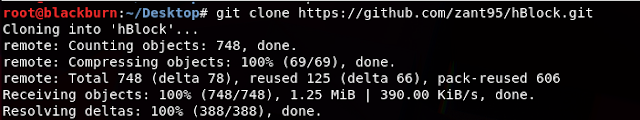Improve Internet Security by Blocking Malicious Domains
What is this post about?
In this post, I will show you how can you block all malware domain which hosts malicious code on their sites which can compromise your system or your browser by saving some bad cookies or malware on your computer, not only this it will also block ads and online tracking cookies.
How does it work?
This work by creating a host file by replacing your host file. This host file gets a list of all those malicious domain names and will create a rule to block all those sites on your system.
How does it block the site?
They redirect all those domains to your local address that means all those blocked sites in the list will redirect to 127.0.0.1 which is your own computer and your computer will never allow communicating to that address.
How to use this…
Using this program is very easy just follow some easy steps below and you are good to go
STEP 1. Open your terminal and type git clone https://github.com/zant95/hBlock && cd hBlock
STEP 2. Now in the program directory type ./Makefile this will configure some important settings.
STEP 3. That’s it now run ./hblock with your desired options or just simply run ./hblock and you are good to go all those malicious domains will be blocked on your computer.
Does it really work?
To check this, I tried to ping a malicious site from the list to check what DNS it is pointing.
We can see in the above image, the script did its work.